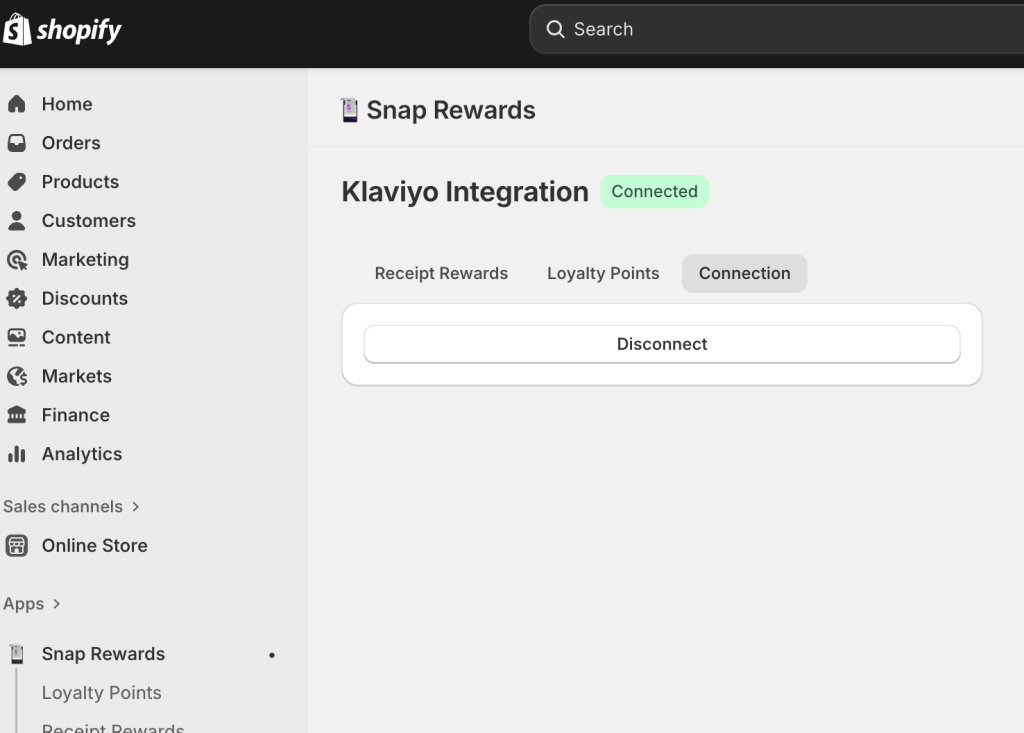The following is a guide on how to get started with Snap Rewards and Klaviyo integration. Snap Rewards is a Shopify App available on the Shopify App Store. Once installed you will see a Klaviyo link in the main navigation menu. Click on this to open the Klaviyo Integration page.
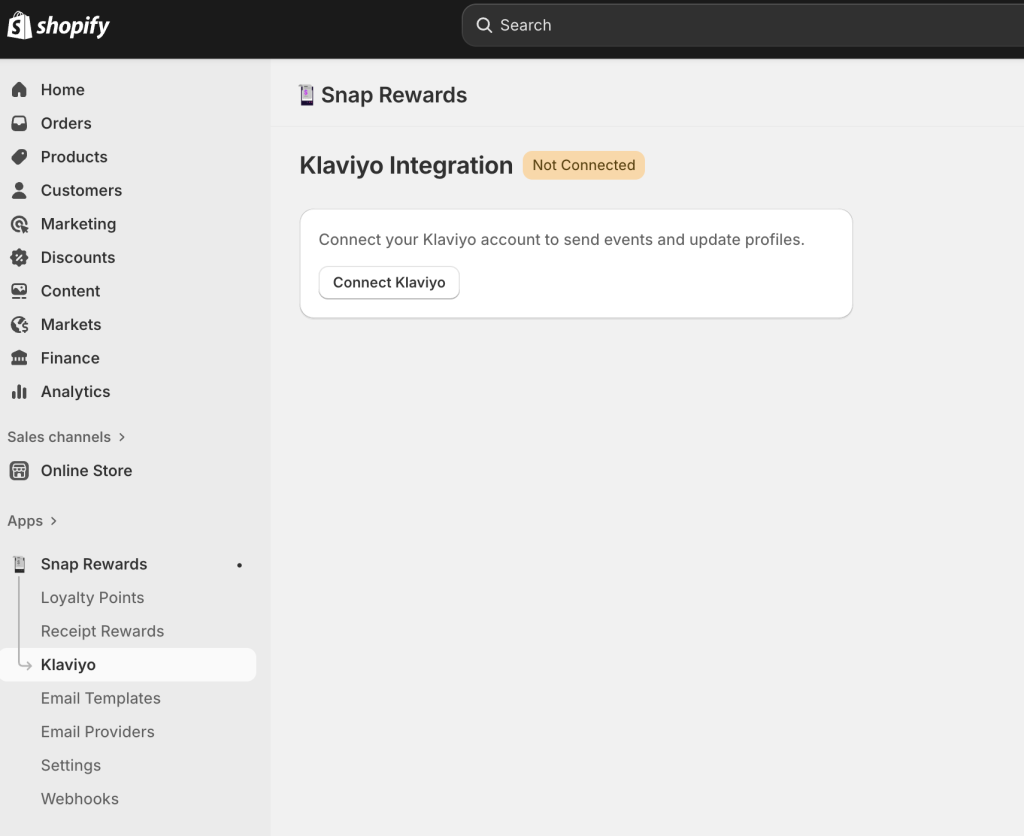
Click on the Connect Klaviyo button and you will be navigated to Klaviyo’s website to authorize. (You must be logged into Klaviyo to perform the authorization. You will be presented with a screen listing the permission scopes required by Snap Rewards.
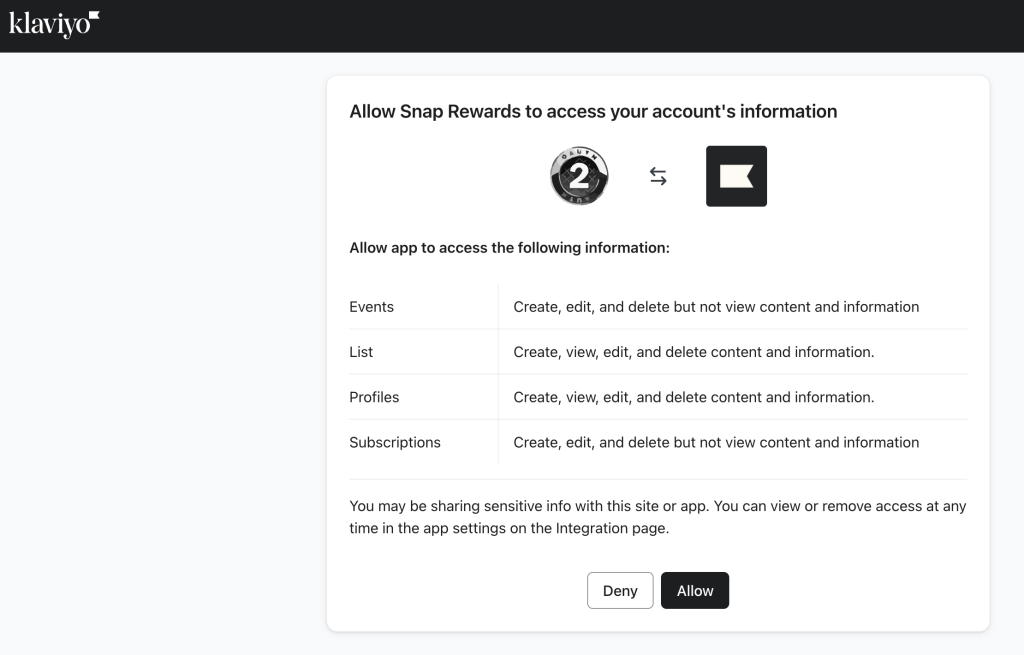
Click on Allow and the authorization will take place. You will be redirected back to the Snap Rewards App in Shopify and you will see that Klaviyo is now connected.
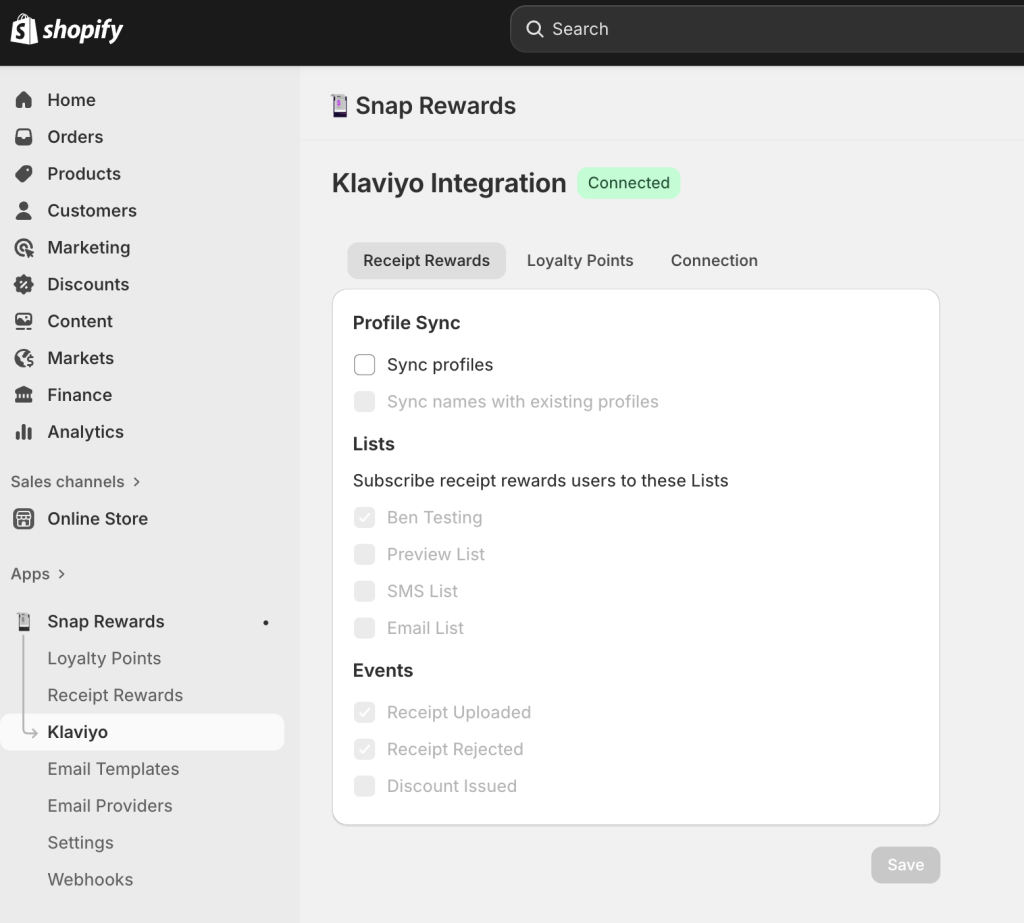
Snap Rewards provides a number of options so you can specify what information and events you want to send to Klaviyo. They are broken down into two sections, Receipt Rewards and Loyalty Points.
Receipt Rewards
- Sync Profiles- if this is checked then any email addresses submitted as part of a receipt reward campaign will be synced with Klaviyo profiles. If the profile already exists, nothing will be done.
- However, if Sync names with existing profiles is checked, existing profiles will be updated with the name entered by the customer in the receipt submission ONLY if the Klaviyo profile does not have an existing name. (This is common when Shopify stores use the Email Token login scheme)
- Lists- any lists checked when the profile is synced the users will be also subscribed to the selected lists, if not already subscribed.
- Events- if these events are checked, Snap Rewards will send events to Klaviyo when the actions occur:
- Receipt Uploaded- this event is sent when a customer uploads a receipt
- Receipt Rejected- this event is sent if the receipt is deemed not to qualify for the reward
- Discount Issued- this event is sent when a discount code is issued for a successful receipt submission.
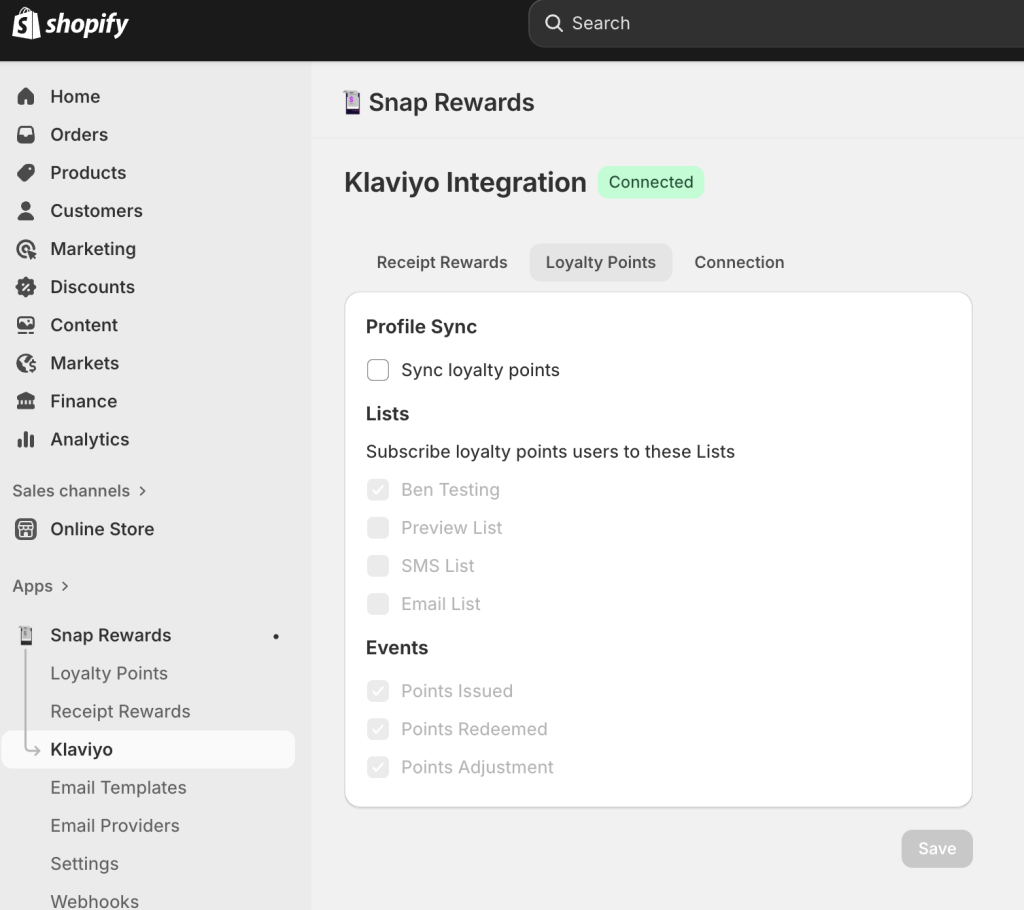
Loyalty Points
- Sync Loyalty Points- if this is checked the current number of loyalty points a customer has will be set as a property on the Klaviyo profile with the name snap_rewards.points_balance
- Lists- any lists checked when the profile is synced the users will be also subscribed to the selected lists, if not already subscribed.
- Events- if these events are checked, Snap Rewards will send events to Klaviyo when the actions occur:
- Points Issued- sent when loyalty points are issued to a customer based on an order or a receipt upload
- Points Redeemed- sent when a customer redeems their points for a discount code
- Points Adjustment- sent when a merchant manually adjusts the points balance for a customer
Disconnecting from Klaviyo
On the Connection tab there is a button to Disconnect Klaviyo integration. Clicking on this will remove the authorization tokens and data will no longer be sent to Klaviyo. In order to reconnect you will need to reauthorize with Klaviyo.